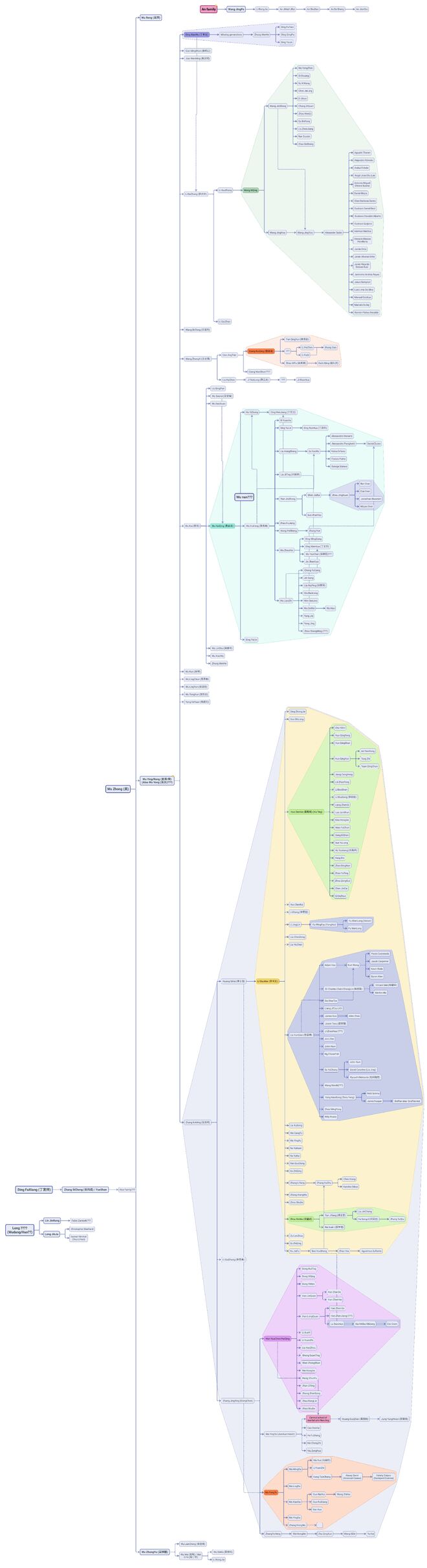mNo edit summary Tag: Visual edit |
m (Added instructions on how to get to the full size image of chart (as just clicking on it won't work)) Tag: Visual edit |
||
| (One intermediate revision by the same user not shown) | |||
| Line 7: | Line 7: | ||
Please be patient as there will be much fact checking and correction needed, so post in the comments section if you spot a mistake. |
Please be patient as there will be much fact checking and correction needed, so post in the comments section if you spot a mistake. |
||
| − | This chart will be updated when changes are made. |
+ | This chart will be updated when changes are made. |
<nowiki> </nowiki>To view chart: |
<nowiki> </nowiki>To view chart: |
||
| − | * If on phone: Tap and hold on chart, tap "Open |
+ | * If on phone: Tap and hold on chart, tap "Open in New Tab", go to tab and zoom in to view the chart. |
* If on computer: Click on chart, in the top left corner of menu that appears click "Baji Family Tree-1.jpeg", then under preview of the chart on the page that opens, click "download". |
* If on computer: Click on chart, in the top left corner of menu that appears click "Baji Family Tree-1.jpeg", then under preview of the chart on the page that opens, click "download". |
||
[[File:Baji Family Tree-1.jpeg|thumb|2421x2421px|centre]] |
[[File:Baji Family Tree-1.jpeg|thumb|2421x2421px|centre]] |
||
Latest revision as of 15:34, 23 February 2018
This article is a stub. You can help Bajipedia by expanding it.
This page is a work in progress and there WILL BE MULTIPLE MISTAKES.
This lineage chart aims to cover every major figure in Bajiquan history up to ~2016, and every contemporary teacher after this point. I have essentially included anyone that is named in historical documents or listed as having taught online.
Please be patient as there will be much fact checking and correction needed, so post in the comments section if you spot a mistake.
This chart will be updated when changes are made.
To view chart:
- If on phone: Tap and hold on chart, tap "Open in New Tab", go to tab and zoom in to view the chart.
- If on computer: Click on chart, in the top left corner of menu that appears click "Baji Family Tree-1.jpeg", then under preview of the chart on the page that opens, click "download".